Transmission Remote GUI - File Downloading on router WR1043ND
Router: TP-Link WR1043ND / OpenWrt Backfire 10.03.1-RC4
Torrent client: Transmission 2.12
USB disk: Transcend JetFlash 500 (32GB) USB Flash drive, formatted with ext4 file system
***
Transmission Remote GUI - загрузка файла через торрент-клиент на маршрутизаторе WR1043ND
Маршрутизатор: TP-Link WR1043ND / OpenWrt Backfire 10.03.1-RC4
Торрент-клиент: Transmission 2.12
USB диск: Transcend JetFlash 500 (32GB) USB флэш-диск, отформатированный под файловую систему ext4
Процессор загружен на 99% (1% idle)
пятница, 4 февраля 2011 г.
Transmission on OpenWrt - File Downloading using router WR1043ND
Ярлыки:
AR9132,
Atheros,
Backfire,
BitTorrent,
ext4,
file copy,
Firmware,
Linux,
MIPS 24Kc,
OpenWrt,
Router,
Torrent,
TP-Link,
Transmission,
Transmission Remote GUI,
USB,
USB disk,
Windows Vista,
WR1043ND
Подписаться на:
Комментарии к сообщению (Atom)
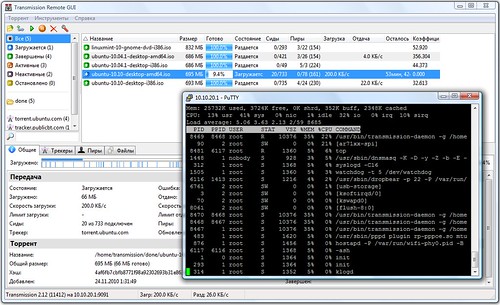
4 комментария:
Have you by any chance tried to set up an QoS service and/or an rss catcher such as flexget to make the router a more potent torrent machine?
I've been trying to set up QoS using qos scripts. since you can manage it with luci, but never got it to function properly for any longer period of time. I even started to look at gargoyle since they seem to have a focus on QoS. Do you have any insight into how to get QoS to work on a WR1043ND?
I am using torrent mostly on PC.
So running Torrent on OpenWrt/WR1043ND was kind of test, to see limitations.
Limittaions are: memory size, CPU speed.
QoS is differnt story. Gargoyle is nice, but it would not help for Torrent.
So you have no QoS installed on your routers?
All programs which I have on several notebooks and NAS, plus media player, run fine without extra-tuning.
Отправить комментарий